In bank statement batch entries it is possible to split receipt or payment transactions on any line.
After you upload your bank statement data (or enter the data manually) just click on the split button  to the right of any line you want to split.
to the right of any line you want to split.
 to the right of any line you want to split.
to the right of any line you want to split.Splitting a payment or receipt allows you to split the amount between two or more accounts.
The demo below shows a simple example of a split payment between two accounts:
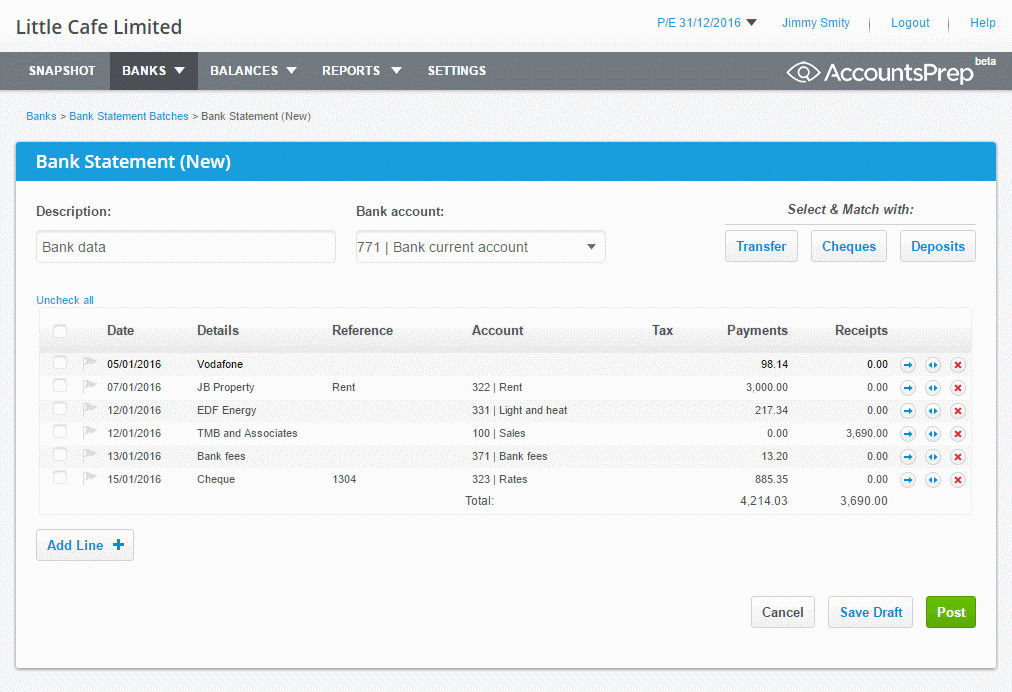
Edit split transaction
You can edit the split at any stage by clicking the link in on the transaction line

The split transaction pop up will then appear for you to edit as you wish
Note: you can add additional lines by hitting
 in the pop up
in the pop up
Undo / delete split transaction
To remove a split transaction simply click the link to edit the transaction (as described above)
Within the pop up, simply click the
 button and confirm you wish to do this
button and confirm you wish to do thisThe account field will then be empty for you to code again as you wish
